Before you even think about firing up a spreadsheet or signing up for a software trial, the real work of building an inventory system begins. This foundational planning is what separates a system that actually works from one that creates more problems than it solves. It's where you get brutally honest about what you need.
What's the main goal here? Are you trying to free up cash that's just sitting on shelves as unsold product? Or is your biggest headache running out of your most popular items and letting customers down? Your "why" will shape every decision you make from here on out.
Conduct a Full Stock Audit
First things first: you need to get your hands dirty with a complete physical inventory count. Yes, it's tedious, but you have to count every single item you plan to track. This creates your baseline—your single source of truth. Starting with inaccurate data is like building a house on a swamp.
I’ve seen this in action countless times. A small online clothing boutique has to count every shirt, dress, and accessory, noting all the different sizes and colors. An electronics repair shop needs to log every component, from the tiniest screws to entire replacement screens. This manual process is a cornerstone of effective warehouse management best practices.
Categorize and Standardize Your Products
Once everything is counted, it's time to bring some order to the chaos. Group your items in a way that makes sense for your business. This isn't just about being tidy; it's about making your data useful for analysis down the road.
That clothing boutique might categorize by season (Spring/Summer vs. Fall/Winter) and then by item type (Tops, Bottoms). The repair shop could group things by brand (Apple, Samsung) and then by the component type (Screen, Battery).
Key Takeaway: The goal is to create a hierarchy that reflects how you actually run your business, letting you see what you have and where it is at a glance.
Next up is giving every single product variation a unique identifier. We call this a Stock Keeping Unit (SKU), and a simple, standardized SKU system is your best friend. For example, a blue, medium t-shirt could become "TS-BLU-M"—instantly recognizable and impossible to confuse with something else. Thinking through this kind of structured logic is crucial. In a broader sense, it’s similar to the planning that goes into a step-by-step guide to creating an application; you have to build a solid framework before you can add any features.
This kind of meticulous groundwork is exactly why so many businesses are ditching pen-and-paper methods. The global inventory management software market was valued at around USD 2.31 billion in 2024 and is expected to keep climbing, which shows just how serious the industry is about getting this right. You can dig into more data on this trend in a market analysis from Fortune Business Insights. Taking these foundational steps seriously is what ensures your system will give you real insights and scale right alongside your business.
Choosing Your Inventory Management Toolkit
You've done the hard work of auditing your inventory and creating your categories. Now comes the fun part: picking the right tool for the job. Honestly, you don't need to overcomplicate this. The choice really boils down to two paths: a simple spreadsheet or dedicated inventory software. Each has its place.
For a lot of startups, solo entrepreneurs, or even hobbyists just getting their feet wet, a well-organized spreadsheet is more than enough. Tools like Google Sheets or Microsoft Excel are basically free, easy to get into, and surprisingly capable when you set them up right. This method gives you total control and is fantastic for businesses with a small, manageable number of products. It's the perfect way to build your first inventory system without spending a dime.
The Power of a Simple Spreadsheet
Getting your first inventory tracker going in a spreadsheet is pretty straightforward. You'll just create columns for the data points you figured out earlier—things like SKU, Product Name, Cost, Quantity, Supplier, and your Reorder Point. The real secret here is consistency. Every single time stock comes in or goes out, you have to be disciplined about updating that sheet right away.
This hands-on process gives you a really deep, intuitive feel for your stock flow. But its success lives and dies by your discipline. If you’re storing items for a while, having a clear system is non-negotiable. For more on keeping your products in great shape, check out our guide on long-term storage tips.
When to Upgrade to Dedicated Software
As your business picks up steam, that trusty spreadsheet will eventually start to feel like it's bursting at the seams. Manually updating hundreds of SKUs is just asking for human error to creep in, which can cost you real money. This is the moment when you should start looking at dedicated inventory management software.
These platforms are built from the ground up to handle inventory and automate a ton of the grunt work. Some of the game-changing features you'll find include:
- Low-Stock Alerts: Get an automatic heads-up when a product hits its reorder point. No more surprise stockouts.
- Barcode Scanning: Use a scanner to count stock quickly and accurately. This drastically cuts down on manual data entry mistakes.
- Sales Channel Integration: Connects right to your e-commerce store (like Shopify or WooCommerce) to sync stock levels in real-time as sales roll in.
- Supplier Management: Keeps all your vendor info and purchase orders neatly organized in one spot.
A classic mistake I see people make is paying for a massive system with dozens of features they'll never touch. Pinpoint your top three biggest inventory headaches first, and then find a tool that solves those specific problems.
To give you a better idea, this image shows the kind of workflow that dedicated software can automate for you.
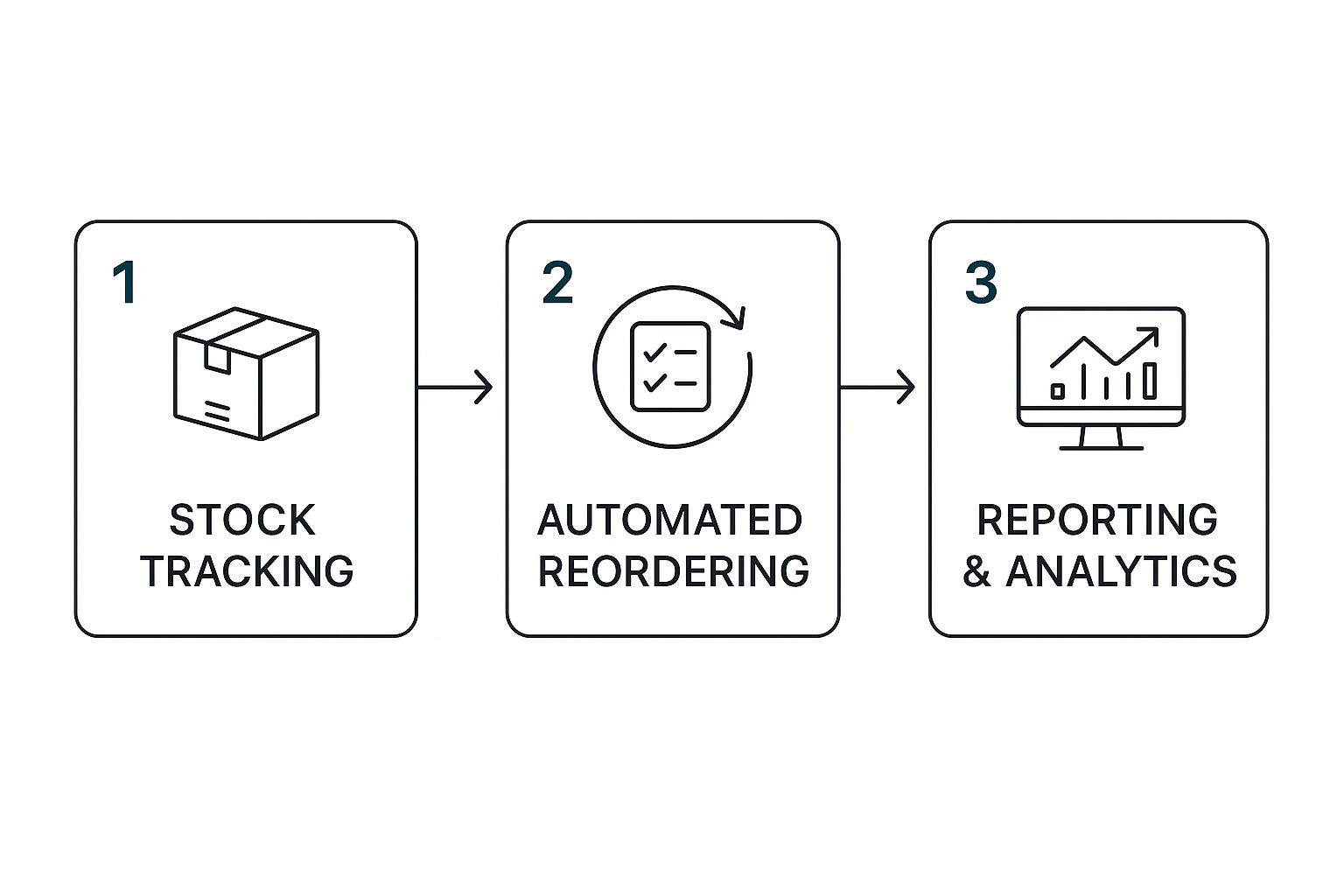
That progression—from simple tracking to automated reordering and insightful reports—is what elevates a basic list into a powerful business asset. The decision to upgrade isn't just about how big your business is; it's about how complex your day-to-day operations have become. When the time you spend wrestling with your spreadsheet is more than the value you get from it, it’s a clear sign you’re ready to invest in a dedicated system that can grow with you.
Inventory Management Tool Comparison
To help you visualize the options, here’s a quick comparison of the common tools available. This should make it easier to see where your business fits.
Choosing the right tool is a big step. Start simple, understand your core needs, and don't be afraid to upgrade when the time is right. The goal is to find a system that supports your business, not one that creates more work.
Structuring Your Inventory Data for Clarity

A solid inventory system is only as good as the data you feed it. Without clean, organized data, you're just tracking noise. The structure you build here is what transforms raw numbers into real business intelligence, giving you a sharp, real-time picture of your company's health.
Think of each piece of information as a building block. Each one has a specific job to do, and when you put them all together, they create a powerful framework for making smart decisions. This isn't just about tedious data entry; it's about designing a database that actually works for you.
For an online craft store selling handmade jewelry, for example, this structure is the difference between a profitable side hustle and a logistical nightmare. Every data point tells part of the story, helping them figure out what to make next, when to order more materials, and how to price their unique creations.
Essential Data Fields for Your System
At its core, your inventory system—whether it’s a simple spreadsheet or dedicated software—needs a few non-negotiable data fields. These are the absolute must-haves for tracking your products like a pro.
You'll want to include these fields for every single item:
- SKU (Stock Keeping Unit): This is your unique code for each product variant. For that craft store, an "18-inch Silver Moonstone Necklace" might get the SKU SMN-18.
- Product Name: A clear, descriptive name that you and your team will immediately understand.
- Supplier: Who you buy the product or its raw materials from. This is absolutely critical for reordering.
- Cost Price: What you paid for the item. You can't calculate profit margins without it.
- Sale Price: The price you charge your customers.
- Quantity on Hand: The current number of units you have in stock, ready to go out the door.
- Location: Where the item is physically stored. This could be as simple as "Bin A3" or "Finished Goods Shelf."
When you have these fields filled out for every item, you get a complete snapshot at a glance. You can instantly see what you have, where it is, how much it cost you, and what it’s worth. This kind of clarity is the first step toward making smarter business choices.
Calculating Reorder Points and Safety Stock
Once you have your core data locked in, you can graduate from simple tracking to proactive management. This is where reorder points and safety stock come into play, helping you avoid that dreaded "out of stock" message that sends customers straight to your competition.
A reorder point is the specific stock level that triggers a new order. It’s your built-in alarm system that says, "Hey, it's time to restock before you run out!"
To figure this out, you'll need your average daily sales and your supplier's lead time (how long it takes for new stock to arrive). You also need to account for safety stock—a small buffer to protect you from unexpected shipping delays or a sudden spike in sales.
Let's go back to our craft store. Imagine they sell an average of five Moonstone necklaces a day, and it takes their supplier 10 days to deliver more stones. Their reorder point would be (5 daily sales x 10 days lead time) + 20 units of safety stock = 70 units. As soon as their stock level hits 70 necklaces, it’s time to order more materials. This simple formula is a cornerstone of any inventory system that successfully prevents costly stockouts.
Putting Your Inventory System into Practice
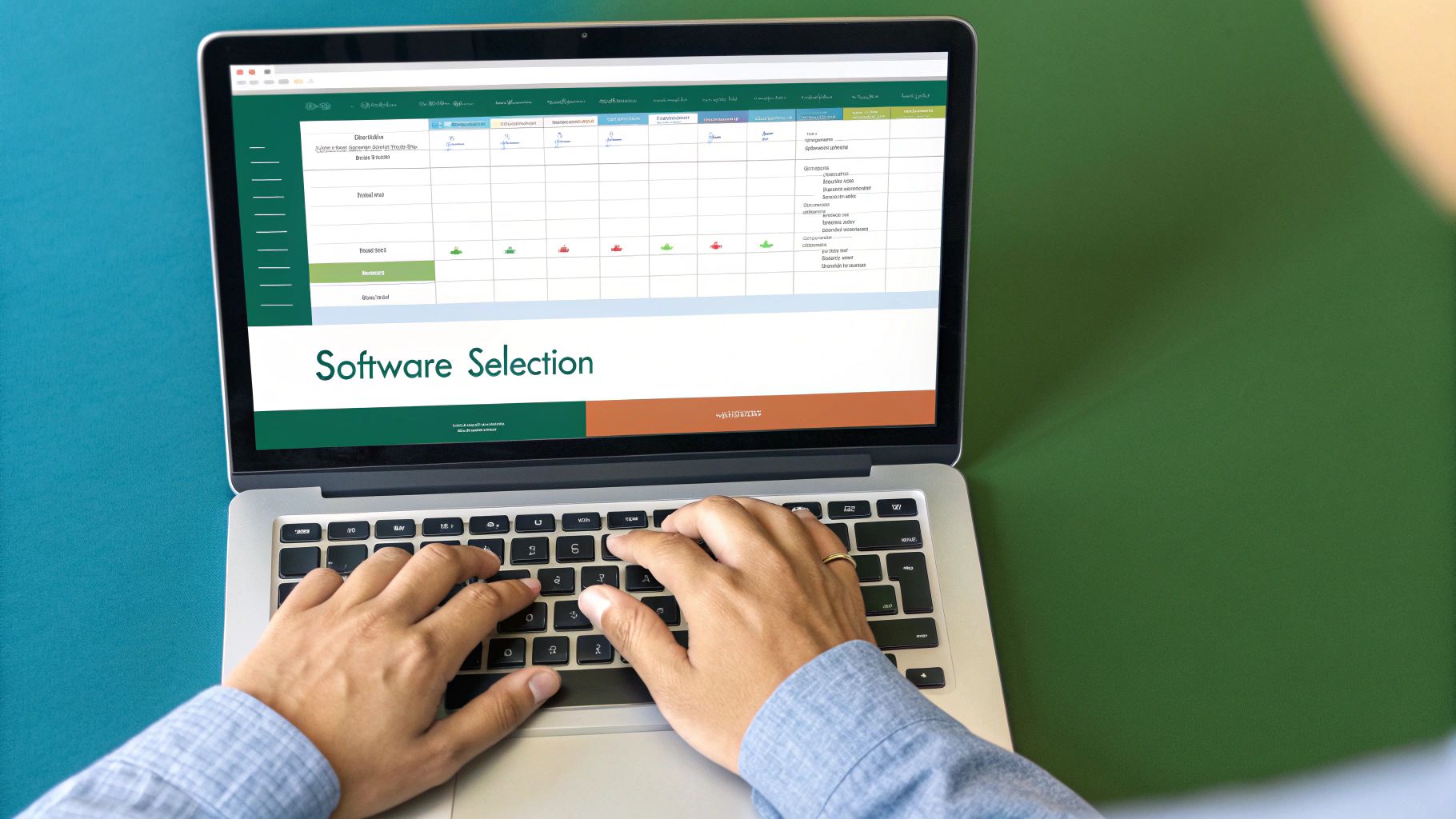
A perfectly designed inventory system is just a plan on paper until you bring it to life with consistent, real-world action. The success of your entire setup hinges on how well you execute its daily processes. This is where you build the habits that ensure your data stays accurate and reliable as your business grows.
One of the first practical decisions you'll face is how to keep your numbers in check. Are you going to perform a massive, disruptive physical inventory count once a year, or will you adopt a more continuous, less painful method?
Choosing Your Inventory Count Method
The traditional annual physical count is what most people picture: shutting down operations to count every single item on the shelves. While it's thorough, it can be incredibly costly in terms of downtime and labor.
A much more modern and less disruptive approach is cycle counting.
Cycle counting is the simple process of counting a small subset of your inventory on a regular basis—think daily or weekly. This method spreads the workload throughout the year and, more importantly, helps you catch discrepancies much faster without ever having to halt your business. For instance, you could count your top-selling products every week and your slower-moving items just once a month.
Expert Tip: Cycle counting not only improves inventory accuracy over time but also dramatically reduces the chaos of a year-end audit. It turns a massive annual project into a manageable routine, much like how a consistent system can help you conquer the ultimate decluttering challenge at home.
Regardless of the method, the goal is the same: making sure the numbers in your system match the physical stock on your shelves. This ongoing verification is what lets you trust your data for reordering and financial reporting.
Establishing Daily Workflows
With your counting method decided, you need clear, repeatable workflows for daily operations. Every single team member who handles stock needs to follow the exact same procedure for every transaction. If they don't, you're just creating data chaos.
Your workflows should cover three key areas:
- Receiving New Stock: When a shipment arrives, the process must be standardized. Unpack it, verify quantities against the purchase order, check for damages, and—critically—update the inventory levels in your system before the items are put away.
- Fulfilling Orders: As orders are picked and packed, stock levels have to be decreased in real-time. This is where tools like barcode scanners and integrated software really shine, automating the reduction as soon as an item is scanned for shipment.
- Handling Returns: Returned items need to be inspected and a decision must be made. Is it in sellable condition? If so, it gets added back into inventory. If not, it’s recorded as damaged or written off.
Human error is still a major challenge; about 43% of warehouses report mistakes from manual processes. While high-tech solutions like RFID can push accuracy up to 97%, the foundation is always a well-trained team. As you grow, the logistics get more complex, and having a practical guide on shipping freight can be a huge help. This focus on solid processes is why 77% of retailers aim to adopt real-time visibility solutions by 2025.
Leveling Up with Advanced Inventory Strategies
Once you’ve got your basic inventory system humming along and you actually trust the data, it’s time to make it work harder for you. The goal is to evolve from simply tracking what you have into a strategic tool that actually boosts your bottom line. Moving beyond a simple count lets you predict needs, slash costs, and get a real handle on profitability. This is where the advanced stuff comes in.
The first big leap you can take is into demand forecasting. It sounds complicated, but at its core, it's about using your past sales data to make smart guesses about the future. You're looking for trends. Did a certain item fly off the shelves during a specific season last year? Do some products always sell out right after you run a marketing campaign? Spotting these patterns is how you avoid the twin pains of overstocking or running out of a popular item.
Think about a retailer selling patio furniture. By looking at last spring's sales figures, they can get a much clearer picture of how many sets to order this year. That simple act prevents them from tying up a ton of cash in inventory that's just going to collect dust in a warehouse until next season.
Adopting Strategic Inventory Models
Forecasting is one piece of the puzzle. The next is implementing an inventory model that truly fits your business. This isn't a one-size-fits-all situation; the right approach depends entirely on what you sell.
Two of the most tried-and-true models are:
- First-In, First-Out (FIFO): The concept is simple: sell your oldest stock first. This is non-negotiable for anyone dealing with perishable goods. If you run a café or a small grocery, FIFO is what stands between you and a lot of spoilage and wasted money.
- Just-in-Time (JIT): With a JIT model, you only order and receive inventory right when you need it, either for production or to fill an order that just came in. The entire point is to crush holding costs—the money you spend storing unsold goods. It demands a rock-solid supply chain, but the impact on your cash flow can be huge.
A local hardware store selling non-perishable nuts and bolts could absolutely thrive with a JIT system, since the products won't expire. A bakery, on the other hand, lives and dies by FIFO. Using the oldest flour and sugar first is just common sense to maintain quality and avoid throwing away spoiled ingredients.
Every industry has its own quirks. You might see the 'inventory accelerator effect' in machinery or sudden demand drops for furniture. This is exactly why a generic system eventually falls short. Tailoring your strategy with models like JIT is how you manage that kind of volatility. For a deeper dive into what's next, you might find some useful insights into emerging inventory trends on RFGEN.
Minimizing Holding Costs and Maximizing Space
A massive benefit of getting your inventory management dialed in is the reduction in holding costs. Every single item sitting on your shelf is capital you can't use and space you're paying for. JIT is designed specifically to attack these costs, but even if you use a different model, smart space management is key. An efficiently organized stockroom doesn't just save you money—it makes fulfilling orders faster and easier.
If your storage space is tight, every square foot counts. Believe it or not, many of the same small space storage ideas that work in a tiny apartment can be applied to a stockroom. The end game is to make your inventory a productive asset, not a financial drain. For those ready to take an even bigger step, exploring AI-powered retail inventory management can open up a whole new world of forecasting and optimization strategies.
Common Inventory System Questions Answered

Even with the best-laid plans, questions always pop up when you're building out an inventory system from scratch. Getting a handle on these common hurdles early on can save you a ton of frustration and help you create a process that actually works for your business.
A question I hear all the time is, "How often should I really be counting my inventory?" Honestly, it all comes down to your business model. If you're dealing with fast-moving consumer goods, you might need weekly or even daily cycle counts on your top sellers. For a smaller business with slower-moving specialty items, a monthly check-in could be more than enough.
Another point of confusion is how to handle returns. The best practice I've seen is to set up a dedicated "returns processing" area. Every returned item needs to be inspected right away to see if it can be resold. If it’s good to go, it gets logged back into active inventory. If not, it needs to be recorded as damaged or written off.
Can I Start with Just a Notebook?
Technically, yes, you could start with a pen and paper. For a tiny side hustle with only a handful of products, it might feel manageable at first. But I have to be honest—this method is a recipe for human error, it's a headache to analyze, and it’s nearly impossible to scale up.
A simple spreadsheet is a much smarter starting point, giving you basic sorting and calculation tools. The moment you start managing more than 20-30 different products (SKUs), you should be seriously looking at a digital tool, even a free one, just to maintain accuracy. You want a system that supports your growth, not one that holds you back.
Key Insight: The best inventory system is the one you'll actually use consistently. Whether it's a spreadsheet or sophisticated software, consistency is what turns a simple list into a powerful business tool. Inconsistent updates will render any system useless.
What About Items in Long-Term Storage?
This is a fantastic question, especially for businesses with seasonal stock or that buy materials in bulk. How do you track inventory that isn't right there in your main workspace? The principle is exactly the same: it must be included in your overall inventory count.
You’ll want to create a specific location in your tracking system, like "Off-site Storage" or "Warehouse B," to account for these items. This ensures you have a complete picture of all your assets, not just what’s immediately on hand. It's also critical to protect those assets; you can learn more about how to do that by reading up on insuring items in storage to protect their value.
Finally, many business owners wonder about the best way to handle inventory shrinkage—the loss of products from theft, damage, or even clerical mistakes. The most effective strategy is a mix of regular cycle counts to catch issues early, secured storage areas for high-value items, and clear procedures for tracking anything that gets damaged. By tackling these common questions head-on, you can build a far more robust and reliable inventory system.
If managing physical inventory feels overwhelming, or if you're simply running out of space, Endless Storage can help. We offer a convenient, by-the-box storage solution to keep your extra stock safe and organized, so you can focus on growing your business. Visit Endless Storage to learn more.
Frequently Asked Questions
Unveiling the Secrets to Effortless Storage
Endless Storage is available nationwide. You pick a plan, tell us where to pickup, and we'll send a UPS van to collect, whichever state you're in.
Your shipping label will be sent to your email within a few minutes, if not instantaneously. It can also be accessed through your customer profile.
Your box will be shipped to one of our climate controlled self storage facilities in our closest self storage facility. Our manager will accept your package, notify you that your box has been received, and securely stored. Only our managers will have access to Endless Storage boxes.
Email us at admin@endless-storage.com click to live chat with us, or send us a message below.
Never! We're committed to transparent pricing with no surprises. You'll lock in your rate with no hidden fees and no long-term contracts.
Fast access guaranteed! Your boxes will arrive at your doorstep within 48 hours of requesting them back. Need to check on delivery? We provide tracking information for complete peace of mind.
Totally flexible! Store month-to-month with no long-term commitment and cancel anytime.
Everything's online! Use your account dashboard to:
• Set up automatic monthly payments
• Request box returns
• Update your address
• Order additional boxes
• Track shipments
Your boxes are insured up to $100 each. Our customer service team will help you file any necessary claims and resolve issues quickly.
Don't worry – we'll email you right away if there's a payment issue. Your items stay safe, though you may have temporary service interruption or late fees until payment is resolved.
When you request our free storage kits, you'll have 30 days to send in your boxes to activate your 3 months of free storage. Think of it like starting a gym membership – your activation window begins when you receive your kits, and your full free trial begins once you send in your first box. During your free months, you'll experience our complete storage service at no cost.
Your 30-day activation window begins when you receive your storage kits. We'll send you an email confirmation when your kits are delivered, marking the start of your activation period.
If you haven't sent any boxes for storage within your 30-day activation window, your free trial will expire and we'll begin charging the regular monthly rate of $9.99 per box. This helps ensure our storage kits go to customers who are ready to use our service.
A box costs $9.99 per month to store (plus sales tax). This price includes free shipping for standard boxes under 50 lbs. and smaller than 16"x16"x16"
Log into your Endless Storage account, locate the box you would like returned, and simply click Return My Box.
Yes, each box stored with us is insured for up to $100 throughout transit as well as the duration of storage within our facilities.
Your box will be at your doorstep within 48 hours of you requesting it back.
Store 10+ boxes? We'll pick them up for free! After your purchase, we'll contact you to schedule a convenient pickup time and arrange UPS collection.
We trust UPS with all shipments, and every box includes $100 insurance coverage. You'll receive tracking information to monitor your items' journey.
Yes! Visit any of our locations by appointment. Just bring a photo ID matching your customer profile.
For everyone's safety, we can't store hazardous materials, firearms, or perishables. All items must fit within our standard boxes.
It's easy! Order your storage kit online, and we'll ship it to you within 1-2 business days. Your shipping labels will be emailed instantly and available in your account.
We're here to help! Email us at admin@endless-storage.com, use our live chat, or send us a message through your account.
To cancel your storage service with Endless Storage, please email your cancellation request to admin@endless-storage.com. Our team will process your request within 2 business days and confirm your cancellation via email.
We understand packing takes time. However, to maintain your free trial benefits, you'll need to send at least one box within the 30-day activation window. If you need more time, you can always start with one box to activate your trial and send the rest later. You can always reach out to admin@endless-storage.com if you have any issues or concerns.
When you request our free storage kits, you're starting a 30-day window to begin using our storage service.
To avoid any charges, simply send at least one box for storage within 30 days to activate your 3-month free trial. If you decide not to use our service and don't send any boxes within the 30-day window, a one-time $50 fee will apply to cover the costs of materials and shipping. This helps ensure our storage kits go to customers who are ready to use our service.
Think of it like reserving a hotel room – we're setting aside space and sending specialized packing materials for your use. The fee only applies if you request materials but don't begin storage, similar to a hotel's no-show charge.

